Unlock Hidden Potential: Revolutionize Your Business with Access Database Design
In today’s world, businesses are heavily dependent on technology for their daily operations. Data management is a crucial aspect of every business, and companies are always looking for better ways to manage their data efficiently. One such way is by using Microsoft Access database design. In this article, we will discuss the benefits of using Access database design and how it can help businesses unlock their hidden potential.
Introduction
Microsoft Access is a relational database management system (RDBMS) that helps businesses store, manage and analyze large amounts of data. Access database design is a powerful tool that can help businesses streamline their operations, improve data accuracy, and make better-informed decisions. With the right database design, businesses can save time, increase productivity, and reduce costs.
Benefits of Access Database Design
1. Data Management
Access database design allows businesses to manage their data more efficiently. It provides businesses with the ability to organize their data in a logical and structured manner, which makes it easier to access, update, and analyze.
2. Customization
Access database design is highly customizable. Businesses can design their databases to fit their unique needs, and tailor them to meet specific requirements. This level of customization ensures that businesses are not limited by off-the-shelf software solutions.
3. Integration
Access database design integrates seamlessly with other Microsoft Office applications, such as Excel and Outlook. This integration allows businesses to use their data across multiple applications, making it easier to share information and collaborate with colleagues.
4. Security
Access database design provides businesses with a high level of security. It allows businesses to control who has access to their data, and what they can do with it. This level of security helps businesses protect their sensitive information from unauthorized access and ensures data privacy.
5. Scalability
Access database design is scalable, which means it can grow and evolve with a business. As a business grows and its data needs change, Access database design can be adapted to meet those needs. This scalability ensures that businesses are not limited by their database design as they expand.

Excel to SQL: The Game-Changing Migration Solution
How Access Database Design Can Help Your Business
Access database design can help businesses in several ways. It can:
1. Improve Efficiency
Access database design can help businesses improve their efficiency by automating repetitive tasks and streamlining their workflows. This automation reduces the need for manual data entry and frees up time for employees to focus on more strategic tasks.
2. Increase Productivity
Access database design can increase productivity by making data easier to access and analyze. This accessibility means that employees can quickly find the information they need to do their jobs, which makes them more productive.
3. Reduce Costs
Access database design can help businesses reduce costs by eliminating the need for paper-based systems and reducing the time and resources required for manual data entry. This reduction in costs can lead to significant savings for businesses.
4. Provide Better Insights
Access database design can provide businesses with better insights into their operations. By analyzing their data, businesses can identify areas for improvement and make data-driven decisions that can help them grow and succeed.
Master SEO and Outperform Competitors with Stoke Apps
How to Implement Access Database Design
Implementing Access database design requires careful planning and execution. Here are some steps to follow:
1. Identify Business Requirements
The first step in implementing Access database design is to identify business requirements. This involves identifying the data that needs to be stored, how it will be used, and who will be using it.
2. Design the Database
Once the business requirements have been identified, the next step is to design the database. This involves creating tables, establishing relationships between tables, and creating forms, queries, and reports.
3. Develop the Database
After the database has been designed, it needs to be developed. This involves creating the necessary code and programming to implement the database.
4. Test the Database
Once the database has been developed, it needs to be thoroughly tested to ensure that it is functioning properly and meeting business requirements.
5. Deploy the Database
Finally, the database can be deployed and made available to users. This involves providing access to the database and ensuring that users have the necessary training and support to use it effectively.
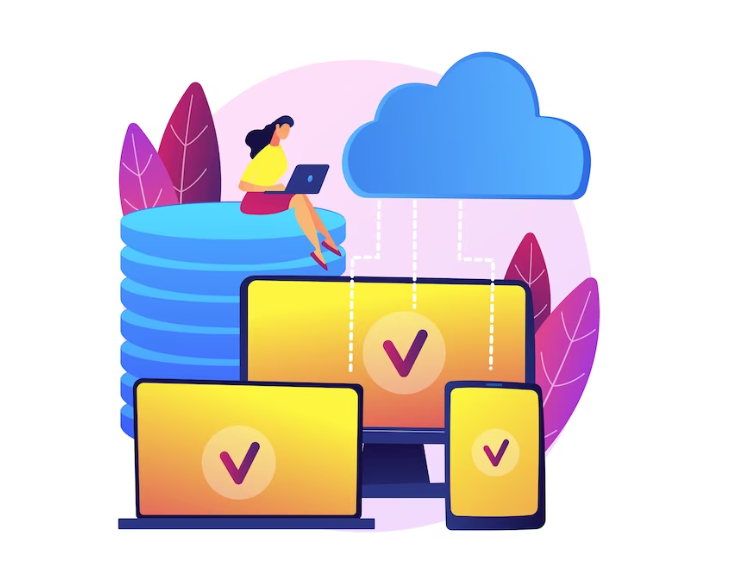
Conclusion
Access database design is a powerful tool that can help businesses unlock their hidden potential. By improving data management, providing customization, integrating with other applications, ensuring security, and scalability, Access database design can help businesses streamline their operations, reduce costs, and make better-informed decisions. If your business is looking for a way to improve its data management, Access database design could be the solution you need.
To get in touch with us, simply visit our contact page and fill out the contact form, and one of our representatives will be in touch with you shortly.
